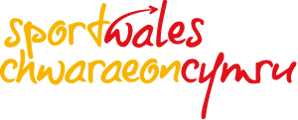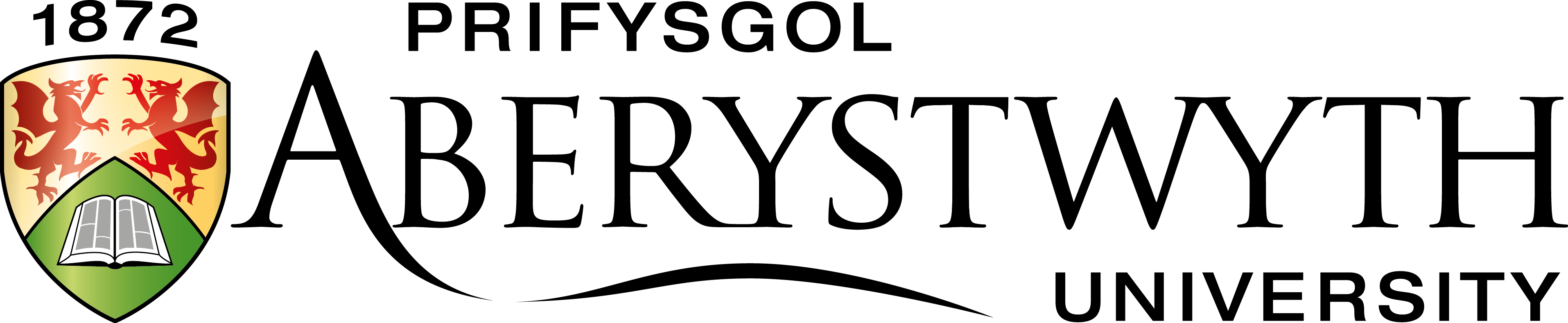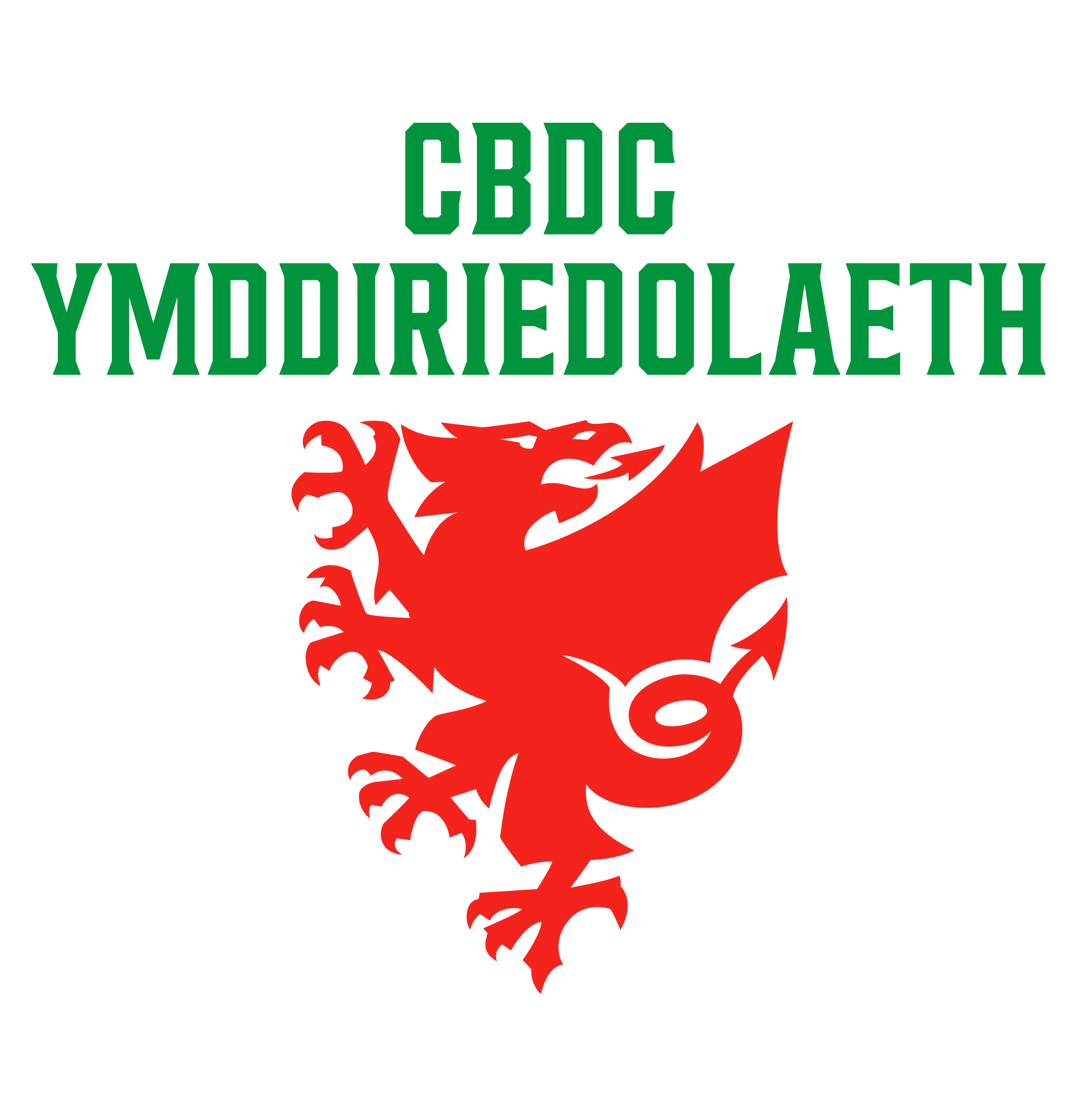How can I discover activities for my child?
Head over to our activity registration page. Once you have found an activity, click "Join" to register.
Are there any changes in the way I pay for Urdd clubs?
From September some sports clubs will be trialling a recurring (monthly) payment system. We hope this will ease the process for parents. Some clubs will still use a pay-per-block system (e.g. 10 weeks). Our long-term intention will see all clubs move to recurring payments.
I don't want to pay regularly/recurring for Urdd club?
If the club uses recurring payments this will be the only way to pay for club. Please contact a member of staff if you'd like to discuss.
What should I do if I am unable to pay / having issues booking?
Please contact your local officer for any assistance regarding payments or booking issues and they will be able to assist. For a full list of Urdd Sport staff click HERE.
Where can I see details of my booking?
If you have signed up for an Urdd activity, you can sign in to the Portal HERE. Sign in to the PORTAL go to the "view my children's sports booking" option on the left side to view current bookings.
Where is my refund for my booking?
How do I cancel my recurring payments?
How do I cancel my child's booking?